Excel Power Query is a data transformation and preparation tool developed by Microsoft.
It allows users to extract, transform, and load data from various sources into Excel or Power BI using a visual interface.
It is a powerful tool for data preparation and analysis tasks.
Below is a task given by a client.
Compile a list of 50 largest companies by revenue in d world with a Microsoft excel sheet.
Information to be shown include name of company, Rank, Number of employee, country, sector/industry where the company operates e.g oil/gas, technology etc., Revenue and Profit.
Here is how i collated my data.
Your best bet is using a powerful function called power query.
Power query only works on Microsoft Excel 2013 or 2016.
Once you have confirmed the Microsoft version to be any of the above download POWER QUERY FOR EXCEL.
Power Query works on a 32 bits or 64 bits windows.
I am using Microsoft Excel 2013 on a 64 bits window and here is how my power query looks.

Once settled, do your research about the list of large companies by revenue in the world.
Return back to power query to prepare table with appropriate headers.
Go back to where you found your search and copy url.
Again go back to power query and click on “from WEB” on the left hand corner of the data sheet.
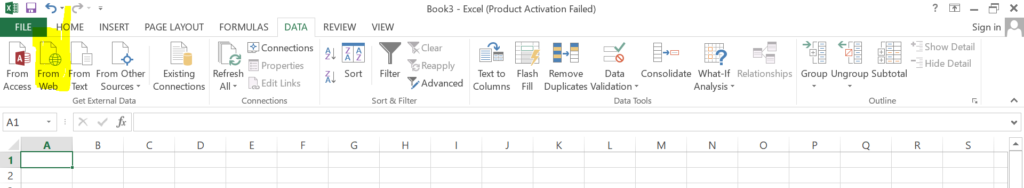
PASTE the url in the column provided.
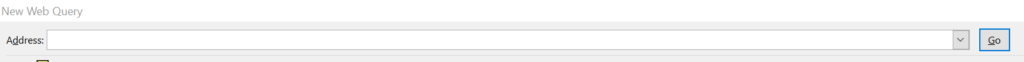
Click on GO button to your right hand side.
The data is automatically updated in your excel sheet.
Below is data query to clients request above.
These data’s are directly linked to the website. That why Power Query is very powerful.
It means that anytime data changes on the website where this information was pulled from, once the excel page link above is refreshed, it will reflect the ranks of companies in the world.
Thank you for the good writeup It in fact was a amusement account it Look advanced to far added agreeable from you However how could we communicate
Hi i think that i saw you visited my web site thus i came to Return the favore I am attempting to find things to improve my web siteI suppose its ok to use some of your ideas