HOW I CREATED PIXEL ID

META(Facebook) pixel is a code needed to be installed on your website.
With this code when someone visits your website through Facebook, Facebook will take note of them.
This will help you to re market some other time.
To create a META (FACEBOOK) pixel, go to your business page,
https://monovm.com/dashboard/order?aff=1766&p=website
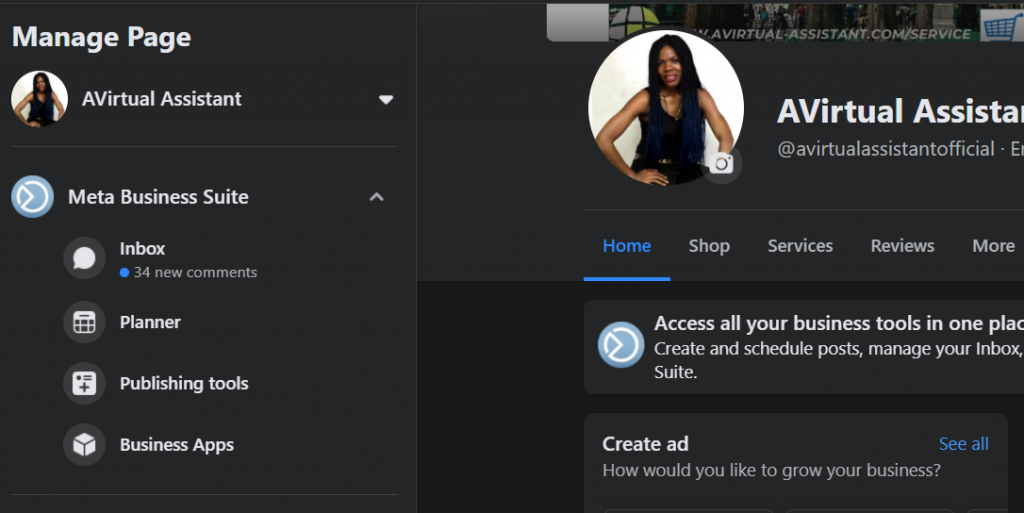
Click on Business App,
https://monovm.com/dashboard/order?aff=1766&p=ssl
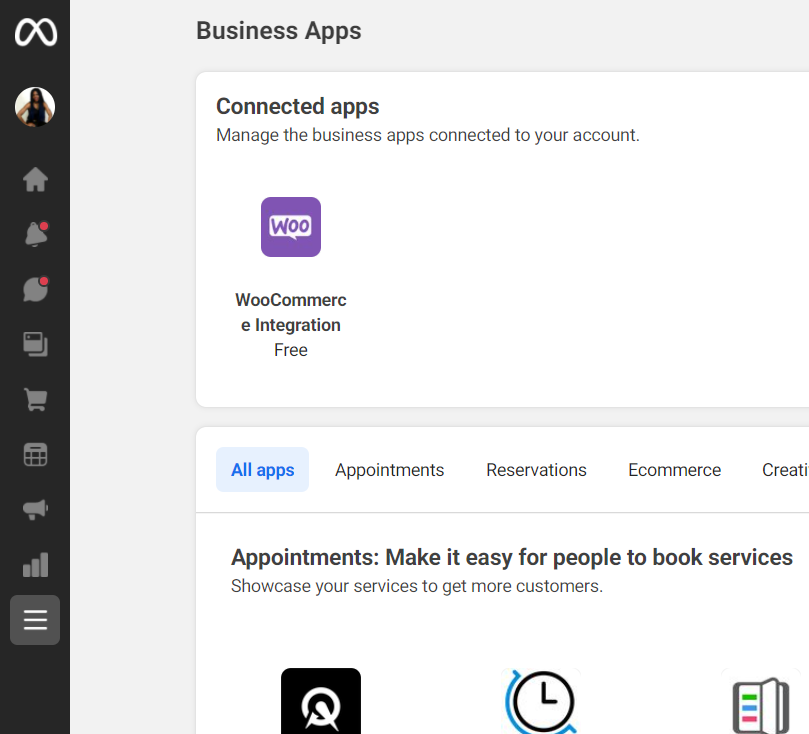
On the column to your left look for all tools icon,
Click on the All tools icon.

https://monovm.com/dashboard/order?aff=1766&p=dedicated-server
Under Advertise, we have Events Manager. Click on events manager

Click on Data Source(BLUE TRIANGLE).
This will enable you to connect your data source from either your website or other CRMs.
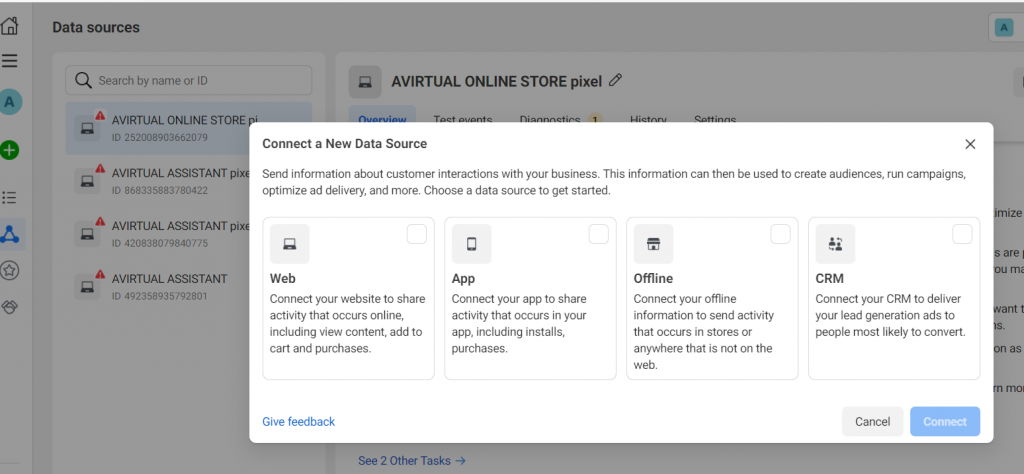
Tick on Web and connect.
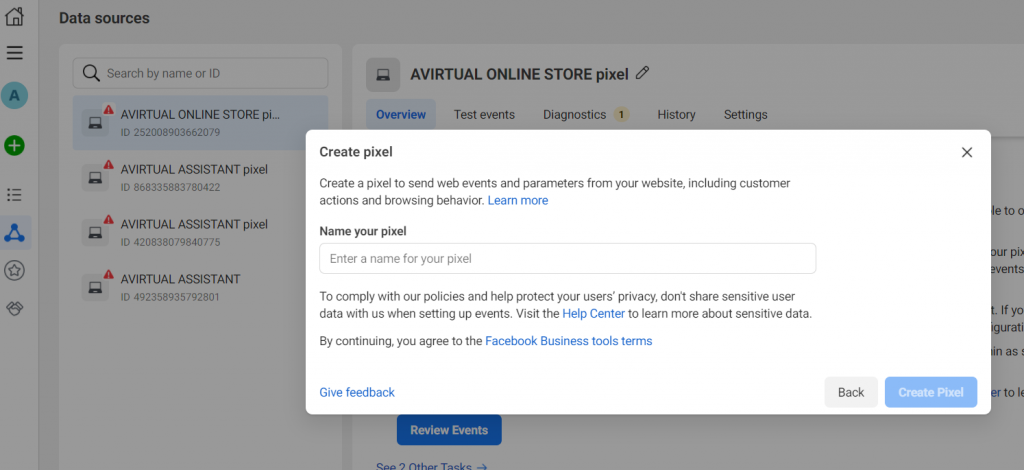
https://monovm.com/dashboard/order?aff=1766&p=vps-hosting
There are a number of things that can be done with META(Facebook) pixel.
1.Track Website Activities
2. Improve your return on Advertising
3. Reach new and existing customers
Create Pixel
https://monovm.com/dashboard/order?aff=1766&p=web-hosting
-ENTER A PIXEL NAME
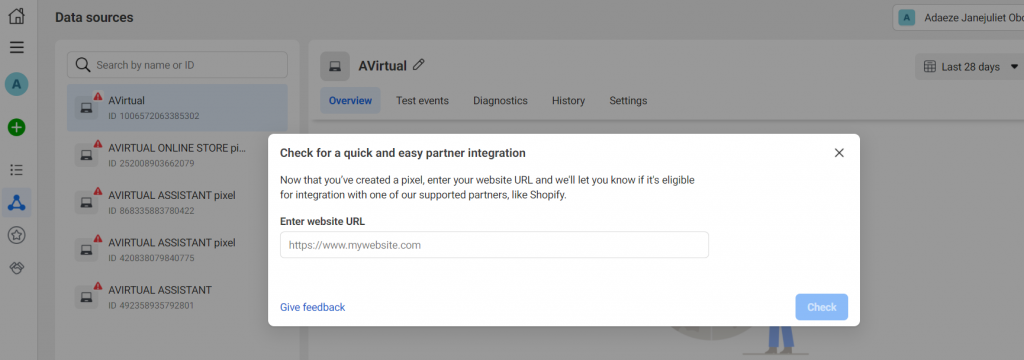
-ENTER YOUR WEBSITE URL

Now you have a pixel ID.
I believe one of your advertisings triggered my web browser to resize, you might want to put that on your blacklist.
ok.
thank you. Will look into it.